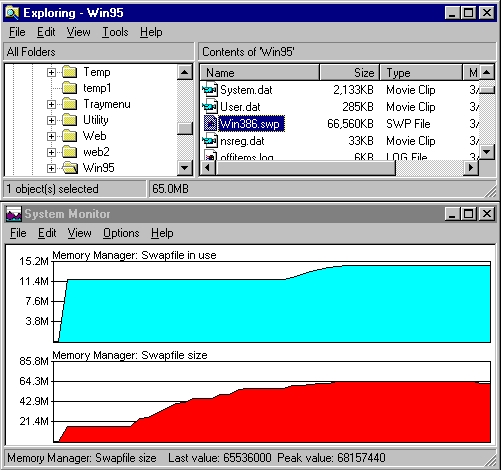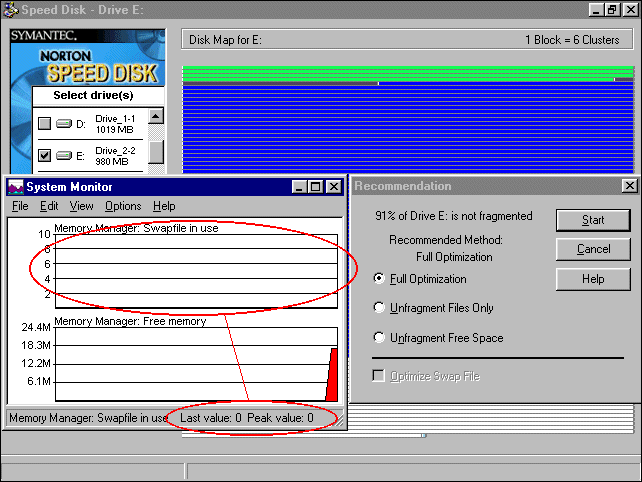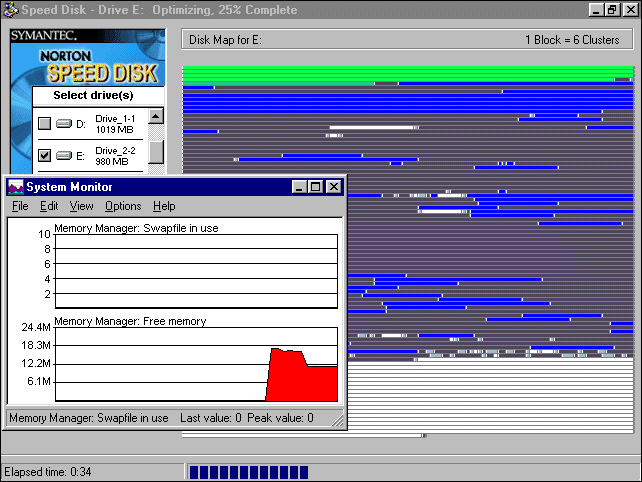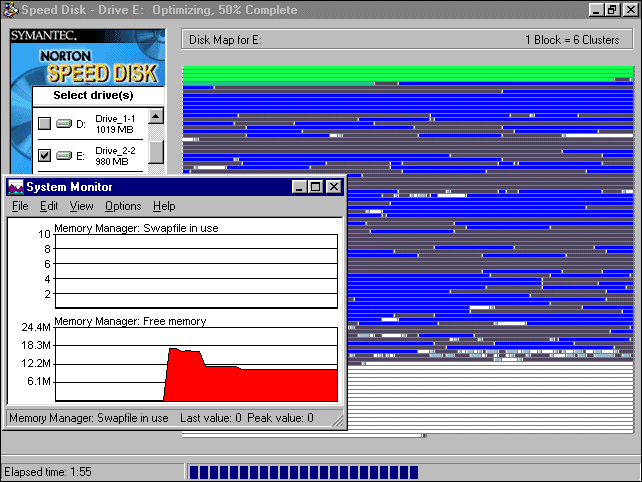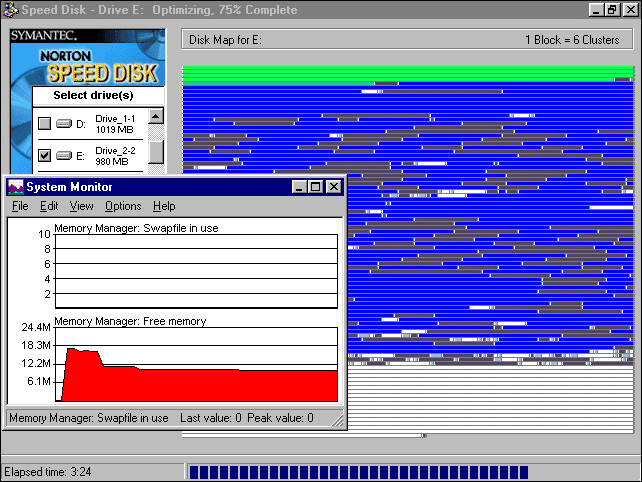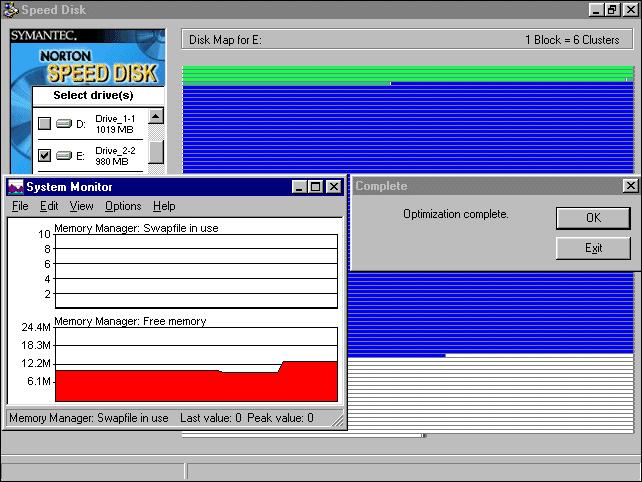(1). |
Determine size of swapfile (virtual memory) |
Add "Swapfile size" in System Monitor (Start > Programs > Accessories > System
Tools,) or check the size of c:\windows\win386.swp file. Check swapfile's size
before setting a permanent swapfile. |
|
(2). |
Fix the minimum size of virtual memory. |
Set minimum size of virtual memory (Start > Settings > Control Panel > System >
Performance > Virtual Memory,) but leave maximum size to free disk space. If
you've Norton Utilities installed, use Norton Speed Disk to optimize the permanent
swapfile after rebooting. The virtual memory fixed to be having a minimum size is
considered a permanent swapfile by Windows 9x and Norton Speed Disk and it'll
not be deleted after Windows has been shut down. However, if Windows needs a
larger swapfile when running memory hungry software, it'll automatically enlarge the
swapfile since the maximum of swapfile is not fixed. |
|
(3). |
Norton Speed Disk can be run without virtual memory |
If you disable virtual memory, Norton Speed Disk still can be run without problem if the free physical RAM is large enough (10 ~ 15 MB.) The following screenshots were captured during a Speed Disk defragmentation session under no virtual memory environment. |